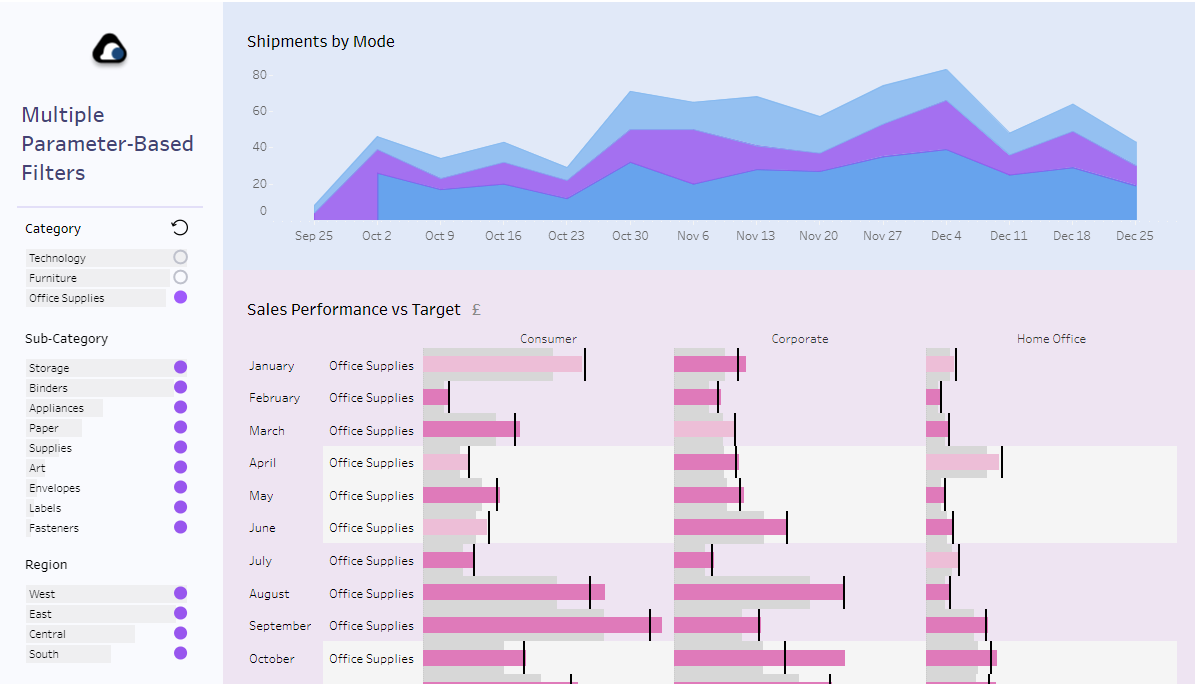Chris Vizes Data visualisation and more
Multiple Parameter Options Technique
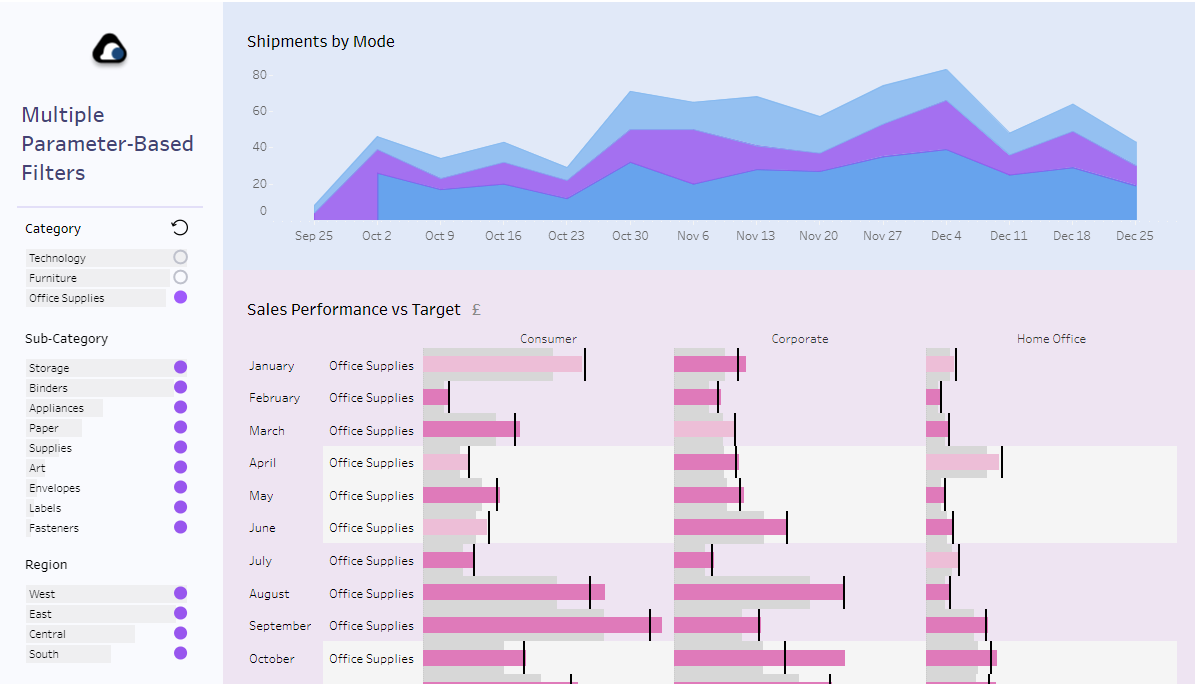
Often parameters are used in place of filters in Tableau Desktop, but you can’t have a specific parameter option on a dashboard multiple times in the current build. If you need to add this parameter option to different parts of a dashboard, e.g. a long dashboard, then this blog is for you.
How can I add a parameter options to a dashboard in multiple places?
What we can do is make use of parameter actions combined with small charts instead of using the parameter options.
Instead of this:
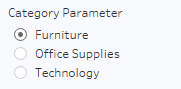
The dashboard uses these charts
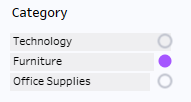
and has parameter actions that copy the value you click into the parameter. This results in identical functionality to the original parameter option but is different in one key way: we can have as many of these as we want.
So this could then placed multiple times on a dashboard, resolving the issue.
Example
To see this in action, explore my workbook on Tableau Public