Chris Vizes Data visualisation and more
Create animations from excalidraw

I really enjoy using excalidraw to create sketches and diagrams, however sometimes I create blogs or videos where I wish they were animated.
It turns out there are some extensions that have been create to convert you excalidraw masterpieces into animations and they seem very promising.
Daishi Kato has created two ways:
1. excalidraw-animate
Instantly animate any sketch by uploading your excalidraw file here: https://dai-shi.github.io/excalidraw-animate
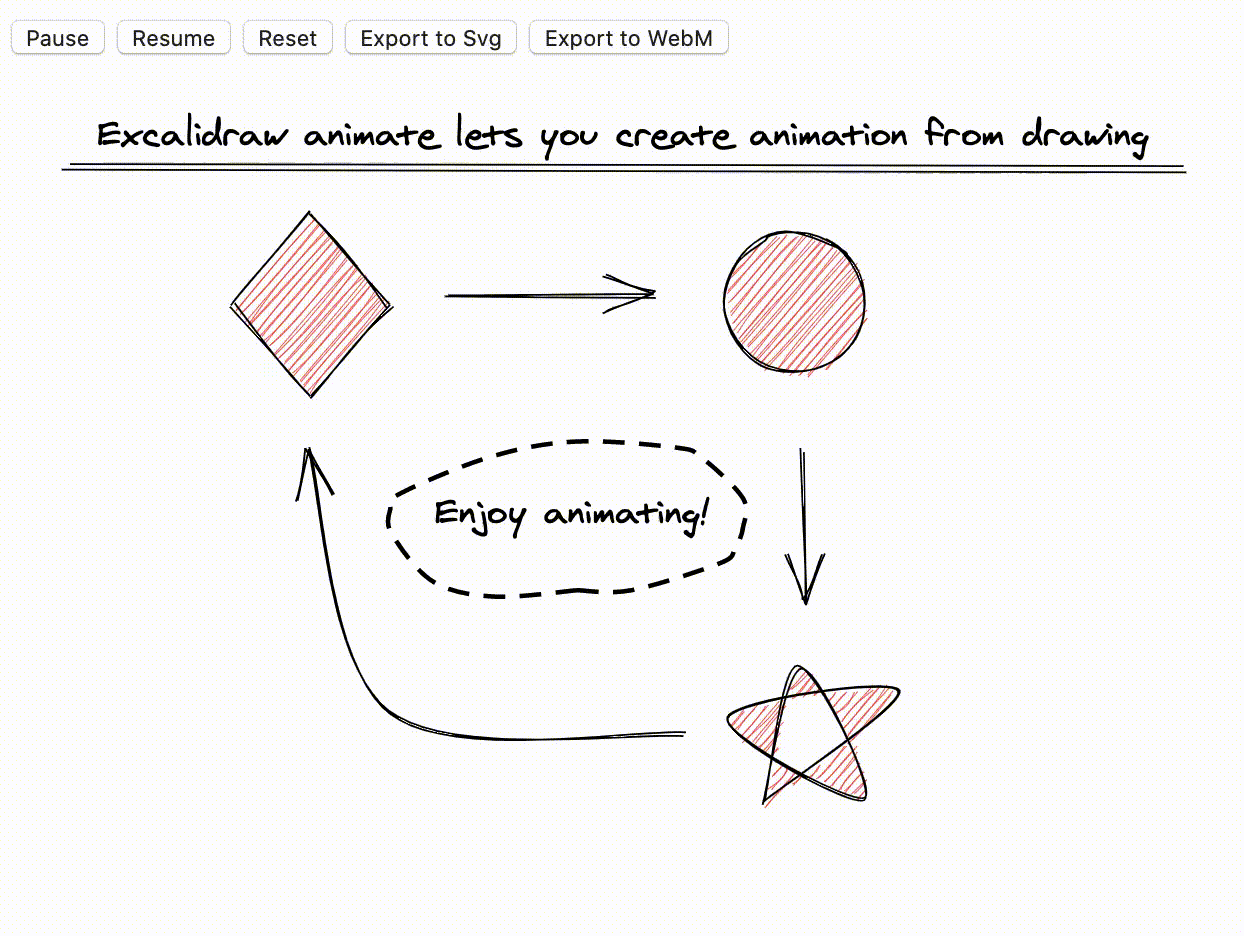
The animation will be in the order you created the sketch, so you might need to adjust it to get it perfect. But it’s so simple it’s beautiful.
2. excalidraw-claymate
Frame-by-frame, create your animation, exporting snapshots as you go.
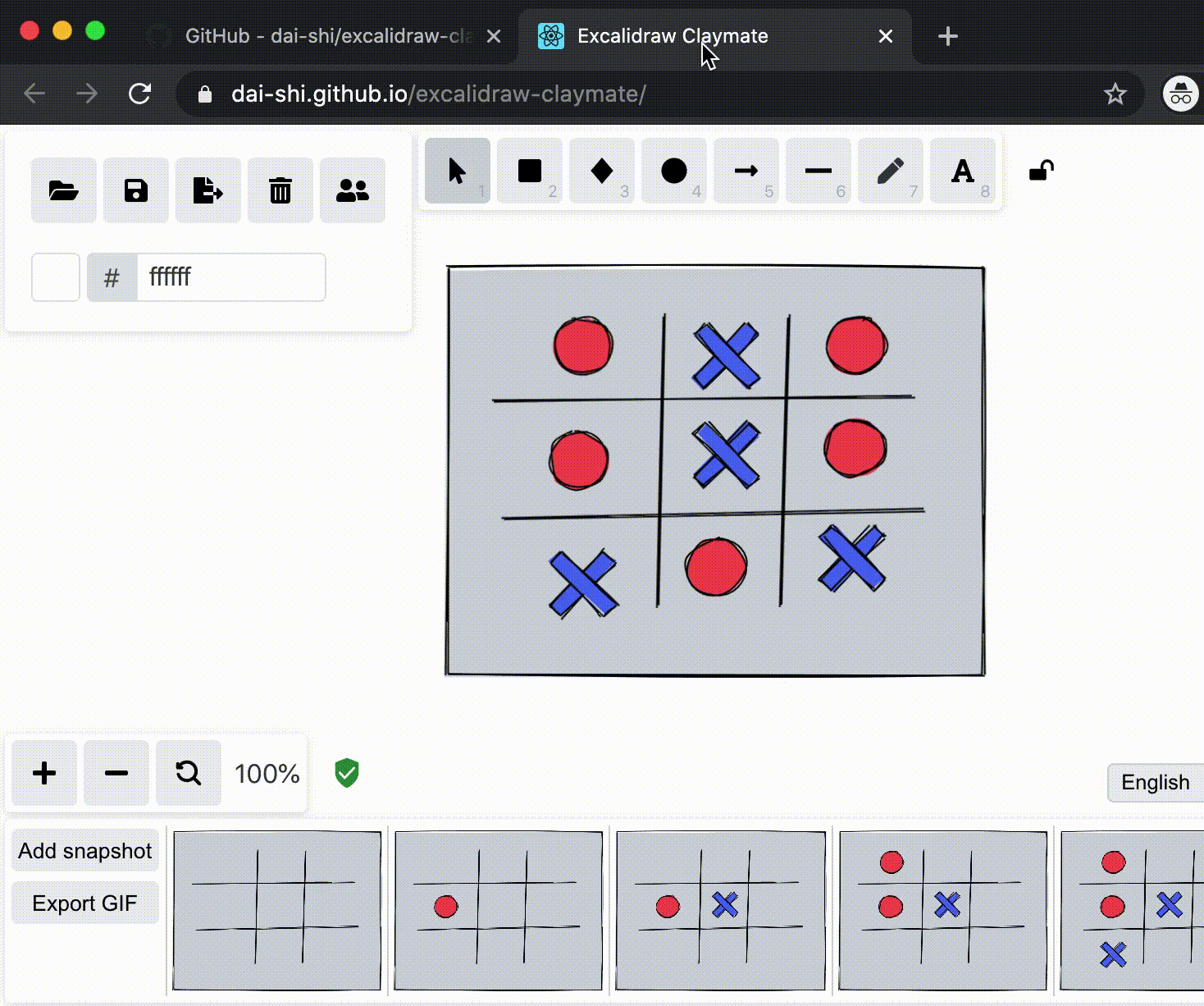
You don’t get the lovely transitions of the previous tool, but you can have more control over each frame. This seems useful where you need a bit more control, without having to open up a video editor.
In retrospect, ScreenToGif is still king
Screen2Gif is a screen-record-to-gif tool, with some great features. There’s more control than you have with these tools and I can’t get them to work well for me.
Written on May 1st , 2025 by Chris Meardon